Reviewed’s Essential Back to School Tech Supplies
Our experts hand-picked the best tech for the new school year.
 Credit:
Getty Images / Dejan_Dundjerski
Credit:
Getty Images / Dejan_Dundjerski
Recommendations are independently chosen by Reviewed's editors. Purchases made through the links below may earn us and our publishing partners a commission. Prices were accurate at the time this article was published but may change over time.
Getting back to school supplies for a new school year is an exciting, if stressful, experience for parents and students alike—especially for those starting college. Back in the old days before social media or cellphones (i.e. the ‘90s), I met and coordinated with my freshman year roommate, Mike, over my parent’s landline. We decided who brought what so we didn’t double up and clutter our modestly sized dorm room with unnecessary tech gear.
Coordinating might be easier now, but with the amount of excellent tech products available, it’s hard to know what to get. Our tech and smarthome experts compiled a list of our favorite tech to make sure you’re set up to excel at your studies—and have some fun while you’re at it.
Dell Inspiron 14 Plus (2022)

Its aluminum body and thin profile, along with the more subtle design details on the trackpad and keyboard, make this a luxe laptop to touch.
The Dell Inspiron 14 Plus provides excellent performance and ergonomics without costing a fortune. Its eight-hour battery life is plenty to last through lectures and study sessions, and the bright 2K display is ideal for big Photoshop projects or for laying in bed watching Netflix. Even gamers can appreciate this laptop, thanks to its discrete graphics card that can keep up performance with budget gaming laptops like the Acer Nitro 5 or Asus TUF Dash A15. The laptop’s metal chassis feels sturdy and rigid, but should you break the laptop, Dell has a service manual that takes the stress out of the repair process.
Those who need a 2-in-1 laptop may have to look at alternatives like the Yoga 9i or HP Spectre 14, but few students will need to search for something more portable or powerful than the well-rounded Inspiron 14 Plus. — Adrien Ramirez
Apple iPad Air (Gen 5)

A jack-of-all-trades and master of many of them, the Apple iPad Air (Gen 5) is an incredibly capable, albeit pricey tablet. Boasting Apple's M1 chip the iPad Air is really an iPad Pro, in all but name. Available in 64GB and 256GB of storage, with Wi-Fi and optional LTE connectivity, it has the guts to get almost any task you throw at it sorted out with style.
With the vast array of apps available to iPadOS users, its bright, ample display, and multitasking capabilities, the iPad Air could serve as a laptop replacement, for some. You can even use it with an external monitor and mouse.
Most, however, would be better off using the tablet as a secondary device for tasks like editing images in Pixelmator Pro or Adobe Lightroom, taking handwritten notes during a lecture with an Apple Pencil, or, typing up a first draft with the help of a compatible keyboard case.
These last two options, sadly, require that you pony up more dough to make them happen. So before investing, think hard about how and where you'll use the iPad Air and what you want to use it with. — Séamus Bellamy
Kobo Elipsa 2e
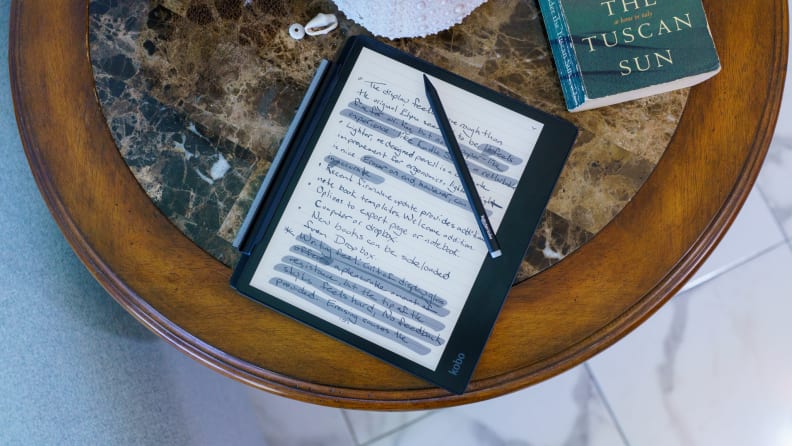
The Elipsa 2e's display is well-lit and clear enough to make it easy on the eyes.
Boasting battery life that's measured in weeks instead of hours, a more paper-like writing experience, and outstanding viewability (even in direct sunlight), an e-note device like the Kobo Elipsa 2e, can put a tablet to shame in the areas of reading and note taking.
With its 10.3-inch display, Elipsa 2E users have more than enough space to take notes for class or annotate digital books and PDFs with its included stylus. Want to purchase and enjoy audiobooks and a wide variety of books as you would on an Amazon Kindle? The Kobo Store has you covered.
Additionally, OverDrive and Pocket will let you enjoy free e-books from your library and saved-for-later web content. All of this, along with the fact that Elipsa 2E comes packing built-in Dropbox integration to make moving content to and from your computer a breeze, makes it a great study buddy. — Séamus Bellamy
TCL S4 43-inch Roku TV

The TCL S4 combines great features with a smaller screen size that's perfect for dorm rooms.
The ideal dorm TV is affordable, easy to use, and small enough to tuck in any corner of the room. The 43-inch TCL S4 checks off all of these boxes. It’s a Roku TV, so the user-friendly Roku experience (and access to a vast library of streaming apps) is built right in.
The S4 isn't built to deliver the performance of a high-end TV, but its 4K resolution and HDR support (including Dolby Vision) will ensure that shows, movies, and games are presented in their native format. You'd be hard-pressed to find a better dorm TV for less than $300. — Michael Desjardin
Google Chromecast with Google TV

The Google Chromecast with Google TV is similar to streaming sticks in terms of size, but it packs a punch.
Instead of a binder full of DVDs, I wish I had this nifty streaming device for my undergrad dorm room. If you’re getting ready to go off to college with a hand-me-down TV like I did, Google Chromecast with Google TV can make that old “tube” feel new for $50 instead of spending hundreds on a new TV.
It runs Android TV OS, so it supports all major streaming apps, including cloud gaming platforms like Nvidia GeForce Now. It also supports 4K at 60 frames per second (fps), all major HDR formats (Dolby Vision, HDR10, HDR10+) and audio as well (Dolby Digital, Dolby Digital Plus), including Dolby Atmos (pass-through), and of course it supports casting from other devices like your laptop or tablet, even your phone. It doesn’t have an Ethernet port on the charger like the recently discontinued Google Chromecast Ultra, but most students only have wireless options on campus and in their dorms so this isn’t a true loss.
And yes, you can install the Apple TV app on Google TV. — Joanna Nelius
Anker Soundcore Liberty 4 NC

The Anker Soundcore Liberty 4 NC set the new standard for earbuds under $100.
Having some earbuds is an absolute must, both while walking between classes and for helping to focus while studying, which can be difficult with the number of distractions in our world. I would often have music playing in the background to keep me from getting distracted by the inevitable sudden sounds emanating from my dorm neighbors’ rooms. I still employ this tactic in my writing today (today’s selection is the Josie and the Pussycats Motion Picture Soundtrack). Earbuds with active noise cancellation (ANC) help bring that focus to a whole other level.
When it comes to inexpensive, but still great-performing options, Anker has been at the top of the game for a couple of years now. The Anker Soundcore Liberty 4 NC are the latest release, with excellent noise canceling, improved sound, and plenty of battery life to make through the day (and into the night for those long study sessions).
There are plenty of other more trendy (and expensive) options, but the Liberty 4 NC deliver what you need priced perfectly for a student. — John Higgins
Kasa Matter Smart Plug

You can control your Kasa Smart Wi-Fi Plug from anywhere using your tablet or smartphone.
Smart plugs, like the Kasa Matter Smart Plug, are a useful dorm room device. Using the Kasa app, you can set a schedule to turn your desk lamp so you don’t come home to a dark dorm room after your last class. Or, use the app to turn off that curling iron you forgot to shut off on your way out the door. The app also includes energy monitoring insights to help curb your usage while living on campus. We also like this plug for its compact size, taking up minimal space in your already cramped living quarters. — Rachel Murphy
Dreo Polyfan Max S

The Dreo PolyFan Max S is a fantastic pedestal fan for any home.
Smart pedestal fans are a convenient way to cool down if your dorm is stuffy or if you and your roommate can’t agree on the temperature for your thermostat. The Dreo Polyfan Max S earned an Editor’s Choice award from us for its modern design, ease of use, and a plethora of controls (app, voice, touch, and remote control). It has eight speeds and built-in sensors that automatically adjust the fan speed, keeping you cool when you’re sweating bullets over tomorrow’s exam. — Rachel Murphy
Govee Smart LED Strip Lights

Govee's smart light strip is the perfect blend of affordability and smarts.
Overhead dorm room lighting can be overly bright and stale. But LED strip lights are a great way to bring personality to your dorm room, and we think Govee makes some of the best—especially for students on a budget.
At $25 for two 25-foot strip lights, these are cheaper than most without falling short on bright colors and cool lighting features. A built-in mic allows you to sync the lights to music—perfect for hosting your first party. These adhesive strip lights connect over Wi-Fi or Bluetooth, and you’ll enjoy using them all year. — Rachel Murphy
Amazon Echo Pop

The Amazon Echo Pop smart speaker is a great accessory for bedrooms and other small spaces where you want quick access to Alexa.
The Amazon Echo Pop is an easy, hands-free way to use Alexa to control your dorm room smart devices. The Echo Pop is designed for small spaces, making it an ideal smart speaker to keep on your nightstand or desk. It comes in fun colors like Lavender Bloom and Midnight Teal, adding a splash of color to your cinderblock wall room.
The Echo Pop can set alarms, homework timers, and call home. You can stream music from it using services like Apple Music, Amazon Music, and Spotify, or as a Bluetooth speaker to play tunes from your phone or tablet. — Rachel Murphy
Valve Steam Deck

After how long PC gaming has been around, PC gamers finally have another portable option besides the Nintendo Switch or cloud gaming.
A handheld gaming device you can stow in your backpack is a great option for first-time college students, and Valve’s Steam Deck is a top-tier option for those looking to balance price with performance. At $399, the base model can play new PC games from Diablo 4 to Street Fighter 6 without issue, and even emulate older consoles up to the Nintendo Switch.
There’s a bit of a learning curve to get your games running smoothly, but for those who have used Steam before, tweaking your settings shouldn’t be too big of a hurdle. While the Deck isn’t “throw it in your pants pocket” small like a Nintendo Switch Lite, it’s the right size to play in bed for hours on end and feels worlds more comfortable to use. — Jonathan Hilburg
8Bitdo Ultimate Wired Controller

The 8Bitdo Ultimate wired controller is a great improvement for playing games on your tablet or laptop.
If you’ve already picked up a gaming-capable laptop, Nintendo Switch, or the aforementioned Steam Deck, buying a controller is a great way to expand its functionality. (Or get a multiplayer game going!)
Thankfully, the 8Bitdo Ultimate Wired Controller is a sturdy, responsive controller that often goes on sale for as low as $22—at that price, it might make sense to buy two. Don’t think the low price means it’s cheap, either, as the Ultimate Wired Controller boasts the same back buttons, adjustable rumble, and ergonomic shape as its more expensive cousins. It might be wired-only, but that shouldn’t be a major drawback given the typical size of a dorm room. — Jonathan Hilburg




