Can the iPad Air M1 replace your laptop?
For the most part, but you'll have to deal with some drawbacks
 Credit:
Reviewed / Jordan McMahon
Credit:
Reviewed / Jordan McMahon
Recommendations are independently chosen by Reviewed's editors. Purchases made through the links below may earn us and our publishing partners a commission. Prices were accurate at the time this article was published but may change over time.
Before Apple’s homegrown processors entered the tech-sphere, you usually had to drop the extra cash for an iPad Pro if you wanted something more versatile and portable than a regular laptop. But now, Apple's new iPad Air, which runs the same M1 chip inside the company's latest MacBook Air, changes that by bringing a laptop-class chip into a tablet form factor. With all that power, and a starting price that's notably lower than the M1 iPad Pro, making an iPad Air your main machine seems like a promising endeavor that won't crush your wallet.
The M1 MacBooks have just as much power, though, if not more with chips like the M1 Ultra and M1 Max. The power in bringing a laptop class chip to a tablet form factor is in the promise of providing the best of both worlds: a bright, vibrant tablet that's great for web browsing and gaming on the go, and a laptop-like device that has enough power to help you crunch through tasks without breaking a sweat.
Thanks to its lower price and impressive specs, the M1 iPad Air is the closest you can get to an affordable two-in-one that can fully replace your laptop. That said, it still has the same drawbacks that plague every iPad.
iPadOS has limitations
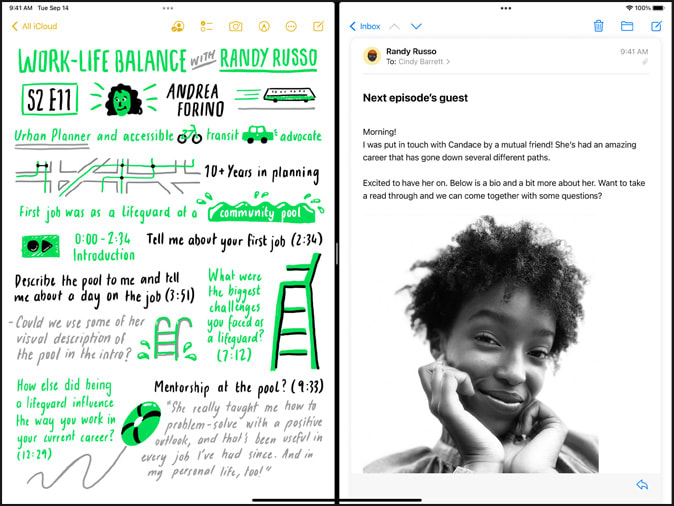
While split-view multitasking does help on the iPad, it's nowhere near as flexible as the window management systems on macOS or Windows.
Despite making great leaps towards adding desktop-like multitasking to iPadOS, it’s still a limited platform compared to a more mature desktop operating system like macOS and Windows 11.
For starters, windowed multitasking on iPadOS is limited to two side-by-side apps, with the option of a third, floating app with the aspect ratio of a modern iPhone. It works well enough, but it’s nowhere near as flexible as being able to position your windows wherever you want, in whatever size and shape you want.
You also won’t be able to use a second monitor with your iPad in any meaningful way. Due to software limitations, plugging your iPad Air into a second monitor will simply allow for mirroring of your iPad’s display, rather than expanding your screen real estate and giving you more room to work with. That might change later down the road, but as of right now, the screen you get is all you can work with.
Finally, file management is limited on iPadOS, too. While, yes, there is a file manager, not every app works with it the same way. Some apps, like iA Writer and Procreate, let you read and write to folders on your iPad or in your cloud drive. Meanwhile, other apps, such as Google Docs, either don’t support the Files app at all, or only use it to back up things like settings within the app, but not actual files you’ve created.
The app ecosystem is robust and vibrant, but it’s your only option
Unlike macOS and Windows 11, iPadOS doesn’t allow you to install apps from outside Apple’s App Store, while macOS lets you run any installable program you want (as long as you’ve accepted the security risk). While there’s no shortage of handy and useful or flashy and fun apps, that’s all you can choose from on iPadOS.
This may be especially frustrating if you’re not a fan of the increasingly prevalent subscription model apps. You’ll find a lot of apps that may solve a problem in your life, but unlocking all the features may cost you a few extra bucks a month.
If you only subscribe to a couple of apps, that probably won’t cause too many problems, but it can add up quickly. So, if you rely on a dedicated text editor, time tracker, calendar manager, and password manager, and they all charge a buck or two per month for all the features you need, that'll get expensive. Subscriptions are making their way to Mac apps, too, but at least there you still have options outside the App Store.
It’s wicked fast
Just like the M1 iPad Pro that came before it, the new M1 iPad Air is snappy and doesn’t consume much power. It can handle everything from everyday tasks like spreadsheet management and email to more resource-heavy tasks like video editing and gaming, with ease.
Thankfully, all that performance doesn’t shorten the battery life on a single charge. In our testing, the iPad Air lasted anywhere from eight to ten hours per charge, depending on how we were using it. That’s about on par with the M1 MacBook Air and stands out from more power-hungry laptops that can last anywhere from six to eight hours on a charge.
That speed might feel like overkill, though, given how powerful the M1 chip is even on the MacBook Pro. You won’t be able to do as much with the chip on iPadOS as you can on macOS, but it’ll still provide you with plenty of juice to get through your work, and it should be powerful enough to handle several major software releases.
It works with the same accessories as the 11-inch iPad Pro

Paired with a keyboard case like Apple's Magic Keyboard, the M1 iPad Air gets pretty close to the feel of a traditional laptop.
Even though it’s cheaper than the 11-inch iPad Pro, the Air has more in common with the Pro than it has differences. They’re both roughly the same size, have the same chip, and work with the same suite of accessories.
So, if you want to slap a keyboard and mouse on your iPad, you can still nab Apple’s Magic Keyboard or Logitech’s Combo Touch without having to spring the extra cash for the Pro. The same Apple Pencil works with the Air, too, if you need to scratch your artistic itch.
That can add up quickly, though. At a starting price of $600, the M1 iPad Air is a lot of computer for not too much money, but that’s before including crucial work accessories like a keyboard case. Apple’s Magic Keyboard would add an extra $300 to your cart, while Logitech’s Combo Touch would add about $200 to your total. That still keeps you below $1,000, but you’re only saving a couple hundred bucks over a MacBook Air, at most.
Should you ditch the laptop?

Paired with a keyboard and trackpad, the iPad Air can go a long way towards replacing your workstation, but it's not quite there yet.
The M1 iPad Air is a big leap forward for the mid-range iPad. It has the same processor as the best iPad Pro, access to the same apps and accessories, and it's cheaper without missing key features. You may miss things like FaceID and the four-speaker system, but that's all confetti over what's already an excellent tablet.
The issue isn't whether the iPad Air is a great tablet, though—it's whether it has the software chops to back up all that hardware. In many cases, for things like knocking out a few emails or taking notes for class, the Air shines as a working tool. But it still can't do everything a laptop can, and you may not realize it until you've already made the jump. Certain web apps, for instance, may not work on your iPad, so you'll want a desktop or laptop nearby for when those cracks start to show. (Filling out the forms my doctor uses is a horrendous process for that very reason.)
That said, the M1 iPad Air is still plenty powerful for most tasks. It may not be able to do serious development work, but it's capable of executing most tasks with ease thanks to that snappy M1 chip. That might be enough to get you mostly there, but that last little bit still leaves the Air as a better auxiliary device than a primary one.





