HDMI ARC and HDMI eARC: What are they and why do you need them?
These HDMI features are everywhere—but what do they do?
 Credit:
Reviewed / Jackson Ruckar
Credit:
Reviewed / Jackson Ruckar
Recommendations are independently chosen by Reviewed's editors. Purchases made through the links below may earn us and our publishing partners a commission. Prices were accurate at the time this article was published but may change over time.
If you've been looking into buying a new TV a new soundbar, or if you're looking to get Dolby Atmos at home, you've probably stumbled across a relatively new acronym: eARC.
Enhanced Audio Return Channel, AKA eARC, is a cool new connection technology that allows your home theater to source the best audio and video with much fewer problems than in the past. But before we can talk about how HDMI eARC works and what it can do, it’s important to understand its predecessor, HDMI ARC. Below we'll go over both technologies so you can understand what you need for your setup.
What is HDMI ARC?
Most people likely know a thing or two about HDMI. Standing for High Definition Multimedia Interface, it's the standard way to send audio and video between devices over a single, high-definition digital cable. If you have a TV and any video devices in your home, you're likely connecting them with one of these trapezoid-shaped cables.
HDMI ARC was first introduced alongside the HDMI 1.4 standard back in 2009, and since then has been a nearly ubiquitous feature used for connecting TVs, A/V receivers, and in recent years, the majority of quality soundbars. The original Audio Return Channel, ARC compatibility on an HDMI port means that the port essentially works as both a normal multimedia input (for audio and video) as well as an output port (or “return channel”) for audio.
This functionality has become a huge part of home theater connection. Prior to the advent of HDMI ARC functionality, getting audio from a TV to an external device like a soundbar meant using a dedicated audio cable (like an optical or RCA cable). With ARC, you can receive a video signal from an outboard device plugged into a receiver or soundbar via HDMI directly, pass through the video portion to the TV, and also send an audio signal "downstream" from the TV to that same receiver or soundbar over a single cable.
This simplifies your A/V setup, but just as importantly, it allows for all sorts of versatility in the audio you can source from your devices. For example, you can plug a media source device, like a game console or Blu-ray player, directly into your A/V Receiver or (if it has an HDMI input) soundbar for direct decoding of high-quality audio formats.
HDMI ARC-supported formats include high-resolution audio like Dolby TrueHD and DTS Master Audio HD surround sound, as well as 3D audio formats like Dolby Atmos and DTS:X—essentially, whatever your audio device can handle. The audio device can then decode the audio and pass through the video signal to your TV. This lets the sound bypass the TV for (in most cases) higher quality audio decoding.
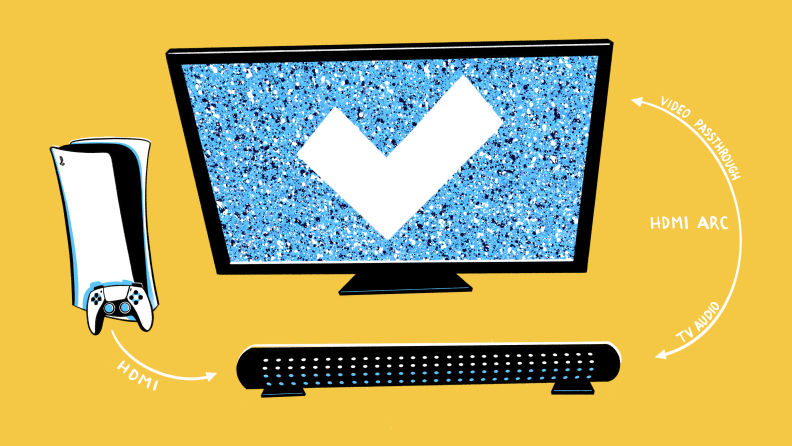
HDMI ARC simplifies your home AV setup. But that's just the tip of the iceberg.
In addition, plugging your soundbar into the ARC-enabled HDMI input on your TV allows your soundbar or A/V receiver to receive and play any TV audio, regardless of whether you’re watching cable, built-in TV apps, or using any number of other HDMI devices plugged into your TV. The downstream effects of HDMI ARC allow it to become a dedicated external audio port for your whole entertainment center.
And unlike an optical cable, if you have a newer TV (around 2017 or newer) HDMI ARC even allows you to send a compressed Dolby Atmos signal directly from your TV's onboard apps (such as Netflix or Disney+) to your A/V receiver or Dolby Atmos-ready soundbar.
Again, this is all made possible because HDMI ARC allows an ARC-ready soundbar or A/V receiver to both decode audio directly from a source device and pass the video data onto the TV, as well as source audio directly from the TV itself. This is especially useful when your TV is wall-mounted, and the inputs might be difficult to access.
As a final plus, an HDMI ARC connection also allows many TVs to automatically communicate (or “handshake”) with most soundbars and receivers (via HDMI CEC) to allow you to control their power and volume with your TV remote. With some TVs you may need to go into the settings to activate HDMI CEC, but most modern TVs will do so automatically.
Overall, HDMI ARC is very useful—but being over 10 years old now, it’s also getting a little short on runway. That’s where HDMI eARC comes in.
What is HDMI eARC?
Introduced alongside the HDMI 2.1 specification in 2017, HDMI eARC carries over all of the previous functionality of HDMI ARC while considerably upping the transfer’s bandwidth capabilities: while HDMI ARC was capped at around a 1 Mbps bitrate, HDMI eARC is capable of a bitrate up to 37 Mbps.
This allows HDMI eARC to support audio streams up to 192kHz, including 24-bit audio, uncompressed 5.1- and 7.1-channel formats, and 32-channel uncompressed audio.
What might be most useful about eARC, however, is that if you have it on both your TV and audio device it greatly simplifies the whole audio chain. No matter what type or quality of audio you’re sending, as long as your TV and audio device are eARC-equipped, you can send the signal fully unaltered, with zero compression or synchronization needed (eARC will automatically adjust for audio sync issues), to your audio device.
This means that, regardless of your source device (be it a streaming device, a gaming console, a Blu-ray player, etc.), you can plug into the spare HDMI ports of your eARC-supported audio device or your eARC-supported TV and the audio signal will be left perfectly intact.
This not only makes for the best audio experience, including fully lag-free and uncompressed audio, but it also takes your TV out of the equation when it comes to decoding the audio signal. This allows for more versatile support of top surround formats like DTS-HD Master Audio, DTS:X, Dolby TrueHD, and Dolby Atmos formats, no matter where you plug in your outboard A/V source devices. That equates to more places to plug in, better performance, and (theoretically) zero lag.

Modern soundbars like the Vizio Elevate, which are designed for upfiring Dolby Atmos audio, come with HDMI eARC capability.
And since the vast majority of eARC equipped audio devices designed to handle Dolby Atmos and other high-end audio signals will offer much better decoding than your TV, you’ll know you’re always getting the best sound your setup can handle because the signal will arrive at your audio device fully unaltered. With HDMI eARC, you can leave any worries about signal degradation behind.
It's important to emphasize that, while HDMI eARC is backward compatible with HDMI ARC, in order to achieve the full benefits of HDMI eARC you need eARC compatibility on both your TV and your soundbar or A/V receiver. Fortunately, this is becoming easier than ever to achieve as HDMI eARC becomes a more mainstream feature. In addition, you'll want to make sure you're using a newer, high-speed HDMI cable that's capable of handling high-quality media transmission to assure there's no weak link in the chain.
Got all that? In quick summary: HDMI eARC does everything that HDMI ARC does while also allowing for an unadulterated audio signal to be sent between any eARC-equipped devices—and it should work with essentially any mainstream audio format.
While HDMI eARC might not have gotten as much general coverage as A/V advances like HDR (High Dynamic Range) or VRR (Variable Refresh Rate), it’s most certainly a feature you want in your AV equipment.




