Netvue Birdfy Feeder AI Review
Get up close to your backyard birds with this cool gadget

 Credit:
Reviewed / Camryn Rabideau
Credit:
Reviewed / Camryn Rabideau
Recommendations are independently chosen by Reviewed's editors. Purchases made through the links below may earn us and our publishing partners a commission. Prices were accurate at the time this article was published but may change over time.
-


Netvue Birdfy Feeder AI
Pros
-
High quality camera
-
Multiple ways to mount
-
Bonus attachments
Cons
-
Inaccurate AI recognition
-
When I was little, I used to spend hours at my grandmother’s house, sitting in the window watching birds eat seeds in her feeder. It’s a cherished childhood memory, and now that I have my own home, I love feeding songbirds in the yard. I especially enjoy seeing brightly colored breeds like cardinals and yellow finches—they’re so vibrant and cheery!
Given my enthusiasm for my little feathered friends, it’s probably no surprise that I was instantly intrigued by the Netvue Birdfy Feeder AI (available at Amazon) . After all, it is a smart bird feeder, which means it combines two of my favorite things: birds and smart tech!
I wanted to test the gadget out for myself, and I have to admit I had an absolute blast getting up close and personal with dozens of birds (and other critters) in my yard!
About Netvue Birdfy Feeder AI
- Dimensions: 361 x 282 x 190 mm (14.2 x 11.1 x 7.5 inches)
- Weight: 3 pounds
- Bird Seed Capacity: 50 ounces
- Working Temperature: 14°F to 122°F
- Camera Resolution: 1920x1080p
- Local Storage: Micro SD Card 16-128GB
The Netvue Birdfy Feeder AI is a smart bird feeder that lets you discreetly spy on the feathered friends who visit your home. It’s essentially a plastic bird feeder with a smart outdoor camera built in, so when birds come to eat, the camera captures video footage of them.
The 10-second video clips are stored in the app, where you can view them for up to 30 days (no subscription needed), or alternatively, you can set up local storage using a microSD card, which you’ll need to buy separately.
You can also pull up a live feed of the camera and watch the action as it unfolds. Plus, the Netvue Birdfy offers free AI bird identification, telling you what kind of birds are visiting your feeder.
What we like
The camera quality is surprisingly good
I initially set up the Birdfy Feeder on my back deck, but after a week, I hadn’t had any visitors. I moved it to the other side of my house, and to my surprise, birds quickly started stopping by for snacks. I was so excited to see my first video clip of a tufted titmouse grabbing some seeds, and I was impressed by the video quality, as well.
I’ve tested quite a few smart cameras in my career, and the Birdfy footage is on par with some of the better ones. You can clearly see what the birds are doing, and the video was never grainy or pixelated. Plus, you can set up the camera with zero cool-down time between clips, so it will continue to capture clips for as long as birds stay at the feeder.
It can identify bird breeds, as well as other visitors
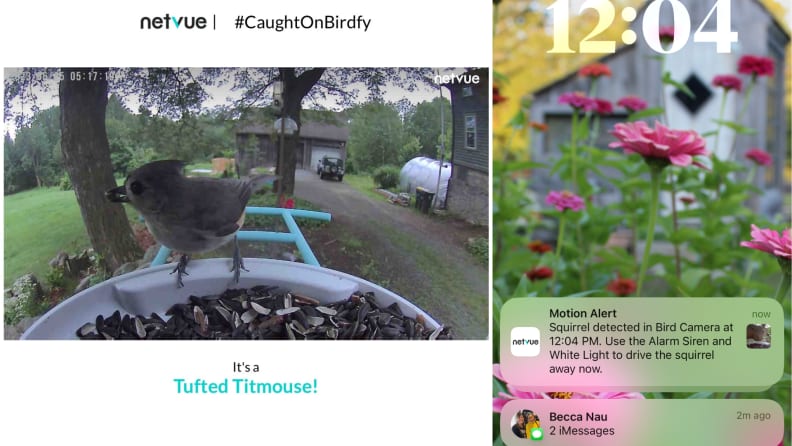
Birdfy can identify birds as well as other creatures.
I know what cardinals and blue jays look like, but when it comes to finches, sparrows, and other non-descript birds, I’m pretty clueless. If you’re like me, don’t worry. The Birdfy comes with free AI bird identification, and it can identify more than 6,000 different species!
I loved that the camera’s push notifications include info about the bird breed, so I can immediately see if a new bird has visited, and in the time I tested the product, all the breed identifications were accurate. (Though sometimes the camera doesn’t get a good enough angle to figure out the breed, so it doesn’t identify every bird.)
Reviewed’s executive editor Leigh Harrington also tested the Netvue Birdfy feeder in her yard. While her experience with the feeder was consistent with mine, she had occasional instances where the AI recognition inaccurately identified the bird, and we’re talking confused a finch for a parrot.
The camera’s AI isn’t just limited to birds. After a few days, our pesky resident squirrel discovered the feeder. The Birdfy immediately sent me a notification that it had identified a squirrel, and it prompted me to use the camera’s siren to scare off the unwanted visitor.
It did run away when I sounded the alarm, but the squirrel was back just a few minutes later—there was no way he was passing up a free meal!
It’s available with a variety of accessories

There's a wide variety of attatchments and accessories
When I unboxed the Birdfy Feeder, I was surprised at just how many pieces were in the package. The feeder comes standard with three different mounting options—a bracket that can be mounted to a wall, a strap to wrap around a tree, and hose clamps for mounting to a pole—and you also have an option to add on a compact solar panel, which saves you from having to charge the battery on the camera.
I ended up using the bracket to mount my feeder to a post—and later to a tree when no birds visited it—and I love that everything needed for setup was included.
You can also buy different attachments for the feeder. The Hummee extension turns your feeder into a hummingbird feeder, and the Pro Perch provides space for different types of bird food, including jelly, fresh fruit, and more.
Each of these cost an additional $40 (which is a bit pricey considering they’re just plastic), but it’s nice to have the option if you’re looking to attract specific types of birds.
What we don’t like
There are a lot of false alarms
Like any camera, the Birdfy is prone to “false alarms,” as it’s triggered by any sort of movement—not necessarily just birds.
When I first had the camera on my deck, I’d get around 30 to 40 false notifications per day, just because tree branches were moving around in the wind. I even turned the motion detection sensitivity down, and it didn’t help.
I think it would be helpful if the camera allowed you to select the motion detection zone, as you could block out things like tree branches that consistently cause false motion alerts.
The frequency of false notifications decreased when I moved the bird feeder, but they still happened several times a day. The camera was triggered if anyone walked by in the background, including myself, the dogs, or even a chicken.
For this reason, I’d recommend placing the feeder somewhere with minimal foot traffic and definitely don’t point it toward the road, unless you want to know every time a car goes by.
It’s quite expensive
The Netvue Birdfy Feeder AI costs $250 without any accessories. If you opt for the Solar Lite, the price jumps to $275, and if you want the Lite and an additional attachment, the cost is $300.
While it is a really cool device, I think this price is steep, especially considering that today’s best outdoor cameras often cost as little as $30 or $40.
The bird feeder itself is just made from plastic, and I don’t see how a $250 price point is justified. You could likely get similar results with a wall-mounted bird feeder and a wireless Blink camera, and the setup would only cost around $100.
Should you buy the Netvue Birdfy Feeder AI?
Yes, it’s an entertaining smart gadget for bird lovers, but you’ll pay to play

Worth a buy if you're willing to pay extra.
If you want to get up close and personal with the wild birds around your home—and don’t mind shelling out a few hundred dollars—the Netvue Birdfy Feeder AI provides an endless source of entertainment.
It captures high-quality videos of all the critters that stop by for a snack, and it even helps identify different breeds, in case you’re new to the world of birds.
It also offers free 30-day cloud storage for video clips, as well as local storage via a microSD card (not included).
My only advice is to place it in a low-traffic location, otherwise you may end up with a lot of false alarms blowing up your phone.
If you’re looking for a less pricey option, check out our guide to the best smart bird feeders on the market right now.

We tested the popular Netvue Birdfy Feeder AI smart bird feeder and love its camera quality and AI recognition software. Unfortunately, it’s expensive.
$249.99 at NetvueThe product experts at Reviewed have all your shopping needs covered. Follow Reviewed on Facebook, Twitter, Instagram, TikTok, or Flipboard for the latest deals, product reviews, and more.
Prices were accurate at the time this article was published but may change over time.








