Your smart assistant makes it super easy to track Santa
Find out where the jolly ol' man is in his journey on Dec. 24
 Credit:
Reviewed
Credit:
Reviewed
Recommendations are independently chosen by Reviewed's editors. Purchases made through the links below may earn us and our publishing partners a commission. Prices were accurate at the time this article was published but may change over time.
Santa is loading up his sleigh and getting ready to make his gift-giving trek around the world. Waiting for Santa’s arrival is easier said than done (especially for kids). However, you and your family can enjoy holiday fun together by using smart assistants like Alexa and Google Assistant to track Santa's location.
A smart display, like the Google Nest Hub (second-gen) or the Amazon Echo Show 8 (second-gen), provides the most engaging Santa tracking experience with fun on-screen holiday visuals for both kids and adults. You can also keep tabs on Santa’s arrival using a smart speaker like the Amazon Echo Dot (5th gen).
The tracking begins once Santa officially takes flight on Christmas Eve, which happens to be on a Saturday this year. While you’re busy counting down the days until December 25, you can start preparing for jolly ol’ Saint Nick’s upcoming holiday adventure using your Alexa or Google devices. Here’s how.
How to track Santa using Alexa
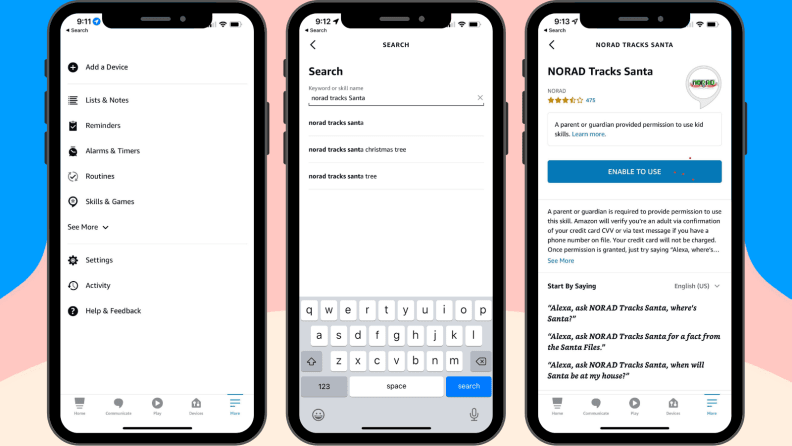
Here's how to add the Norad Tracks Santa skill in the Amazon Alexa app.
1. Open the Amazon Alexa app and go to More > Skills & Games.
2. Tap the magnifying glass in the upper right corner to search for “NORAD Tracks Santa” skill.
3. Open the skill and tap Enable to use.
4. Test it out by asking, “Alexa, where’s Santa?”
Alexa won’t be able to start tracking Santa’s journey until Dec. 24. Up until then, when you ask about Santa’s whereabouts, she’ll help you get in the holiday spirit by counting down to Dec. 25, playing holiday tunes, and telling Christmas facts and jokes.
She’ll even offer to call the big man himself (or you can say “Alexa, call Santa”). He answers the phone in his cheerful Santa voice , and your kids can even leave a voice message for him that includes which presents they hope to receive under the tree.
An Echo Show smart display like the Echo Show 10 or Echo Show 5 enhances the experience with on-screen video and interactive games that you won't get with just an Echo speaker.
How to track Santa using Google Assistant
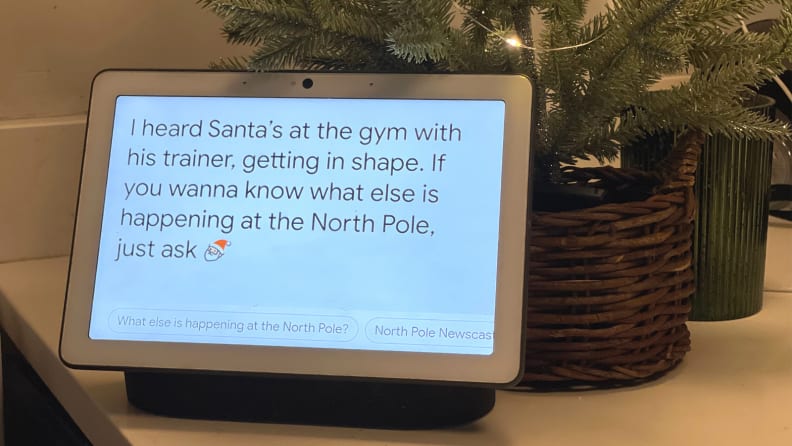
Come Christmas Eve, you can track Santa's location using Google Assistant with a display like the Nest Hub Max (pictured). Until then, Google's got jokes.
Ready to track Santa with the help of Google Assistant? Unlike Alexa’s version, there are no special skills for actions to enable—all you have to do is simply say, “Hey Google, where’s Santa?”
Of course, the tracking fun doesn’t start until Dec. 24. Once he’s on his way, Google Assistant can tell you exactly where in the world he is. That way you can make sure to get everyone tucked into bed before he arrives at your home.
In the days leading up to Santa’s big journey, you can use Google Assistant to keep up with the latest North Pole happenings (as Google will tell you, he’s “double-checking his list” one last time). Google Assistant can also play your favorite holiday music, call Santa, and countdown to Christmas.
While you and your loved ones patiently wait for Santa’s arrival, enjoy having fun together using Alexa or Google Assistant to track his location on Christmas Eve.





