Pros
-
Great sound and incredibly easy setup
-
Industrial design and build quality feel super luxe
-
BluOS has rock-solid reliability
Cons
-
Pricier than the competition
-
Bluetooth connection lacks AAC support
The speaker features an immersive driver design dubbed Omni-Hybrid that purports to deliver 360-degree hi-fi sound, and in our experience it does exactly that as long as you’ll forgive it a bit of high-frequency roll-off from the backside. But we’re almost just as impressed with the speaker’s industrial design and ergonomics as we are with its sound quality—especially its proximity-activated capacitive touch controls, which remain invisible until your hand approaches the top of the speaker.
About the Bluesound Pulse M
- Price: $449
- Height x Width x Depth: 8 x 6.7 x 5.9 inches
- Weight: 5.6 lbs.
- Speaker channels: one 5.25-inch (133mm) woofer; two 0.75-inch (19mm) tweeters
- Amplification: 80 watts total (50 watts for the woofer; 15 watts for each tweeter)
- Wireless connection: Wi-Fi 5 (802.11ac), dual-band; Bluetooth 5.0 with aptX HD
- Wired connection: Ethernet RJ45; Mini TOSLINK/Stereo 3.5mm; Type A USB
- Sound formats: MP3, AAC (over network), WMA, WMA-L, OGG, ALAC, OPUS, FLAC, MQA, WAV, AIFF, MPEG-4 SLS
- Warranty: One year
Setup is quick and easy via the BluOS app—available for iOS, Android, Kindle Fire, Windows, and/or OSX. It serves as both a remote control for the system as well as an aggregator of all the music services you use, and accessing music or expanding your listening to other Bluesound speakers or BluOS-capable devices around the home is a lot more intuitive than it is with a lot of the competition. The app is also necessary to set up five possible presets, accessible through capacitive touch buttons on the speaker. In addition to the preset buttons, there’s also a volume slider, next- and last-track buttons, and a play/pause button right in between them.
During our time with the speaker, we also had a BluOS-capable NAD C 3050 LE integrated amplifier in-house, and operating them together or individually, or swapping between them, was frankly a bit more streamlined than we’re used to with Sonos. Granted, Sonos supports a lot more streaming services natively, but BluOS supports most of the majors, including Amazon Music, CustomChannels, Deezer, Napster, Neil Young Archives, nugs.net, Qobuz, Qsic, Spotify, Soundmachine, Tidal, and Tunify, along with a handful of regional offerings. Internet radio support includes Calm Radio, SiriusXM, iHeartRadio, LiveXLive (Formerly Slacker Radio), Radio.com, Radio Paradise, and TuneIn.
While there are a few notable omissions—most notably Apple Music—the Pulse M also supports AirPlay 2 via Wi-Fi or Ethernet, as well as two-way aptX HD Bluetooth to fill in those gaps.
What we like
Robust and neutral stereo sound

Although the Bluesound Pulse M Bluetooth speaker only weighs in at 5.6 pounds, its audio quality is rich, with custom acoustics to immerse you in sound.
Given its size, you wouldn’t necessarily expect the Bluesound Pulse M to fill a room with sound, but as long as said room isn’t too big, it doesn’t struggle. Its driver layout is pretty interesting, in that it has an up-firing bass driver and two tweeters angled at 45 degrees. The marketing materials say that a “custom-designed acoustic reflector above the woofer diffuses unwanted sonic artifacts while directing the driver’s higher frequencies out and away from the speaker, creating a 360° soundstage.” While that’s pretty close to true, if you’re listening from the backside of the speaker, you’ll lose just a little high-end sparkle, as well as some of the stereo effect. But it still sounds great from any angle.
Overall, the Pulse M’s sonic profile is remarkably neutral, and in many respects we found it a comparable listening experience to the much larger (although similarly priced) Sonos Play:5, although it doesn’t deliver nearly as much deep bass. The Sonos will give you low frequencies down to 40Hz or thereabouts (the bottom note on a bass guitar), whereas the Pulse M rolls off pretty steeply below 60Hz (about as low as a cello will play). To compensate, you could pair the Pulse M with the $749 Bluesound Pulse Sub+, but for most people in most applications, the bass response of the Pulse M is probably plenty.
As far as the stereo effect you’ll get from the speaker, that largely depends on how far away you’re sitting (or standing) from it. We found that even from as far as seven feet, the widening stereo effects at the start of Beastie Boys’ “Hey Ladies” came across much more effectively than expected (although we did of course miss the deepest of the song’s bass beats).
Even the lopsided stereo mix of The Jimi Hendrix Experience’s “The Wind Cries Mary” registered as such from all the way across the room, which is something we don’t generally expect to hear from one-box stereo speakers—even those much larger than this. In fact, the Pulse M sounded so good, we found ourselves nitpicking the performance as we would with much more expensive speakers.
The speaker did sound its best from about five feet away, and we found that when we turned the volume all the way up to listen from farther away, we could hear a little bit of dynamic compression and what sounded like very minor cabinet resonances affecting the midrange. In other words, if you play it loud enough, the cabinet vibrates sympathetically with the music, coloring the sound just a bit. But we found that the speaker didn’t transfer any of its vibrations down to the tables on which we set it thanks to a thick rubber isolation foot that runs around the perimeter of the bottom of the speaker.
Setup could not be simpler
From the time we pulled the speaker out of the box, it took maybe five minutes to get it added to the BluOS network, set up for Apple AirPlay 2, and paired with an iPhone via Bluetooth. There are a few other options you might want to play with, including tone controls, output mode (stereo, mono, or part of a left/right pair), and something called replay-gain, which gives you a handful of options for automatic volume leveling.
There’s a wealth of connectivity options
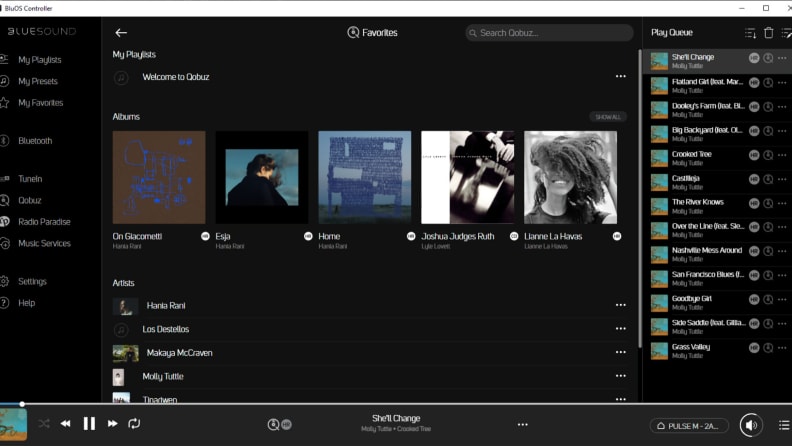
The BluOS app supports streaming for the Pulse M speaker with additional options for AirPlay 2 and traditional Bluetooth.
As mentioned above, the BluOS app for mobile devices and computers is the main controller for the Pulse M, as it allows you to not only access all of the natively supported streaming apps, but also add or remove other zones of audio, play audio from devices connected via the optical/3.5mm aux audio connector (there’s an adapter in the box for optical digital connectivity), or browse music stored on network-attached storage devices or the Bluesound VAULT 2i 2TB Network Hard Drive/CD Ripper/Streamer ($1,399).
If you’re in the mood for a podcast, audiobook, or something from a service not supported by BluOS, though—and that includes any music you may have stored on an iOS device—you can also connect via AirPlay 2 or Bluetooth with support for the higher-quality aptX HD codec. There’s also a 3.5mm headphone jack on the back of the speaker if you still have any old-school wired headphones you’d like to plug in for more personal listening.
Audiophiles will like the fact that the Pulse M is compatible with Roon, a subscription-based music library management service. And home theater fans might be inclined to use a pair of Pulse Ms as rear speakers in a surround sound system built around the Pulse Soundbar+ and Pulse Sub+. The speaker also easily integrates with advanced home control platforms such as Crestron, Control4, RTI, ELAN, URC, and Lutron.
There’s no built-in microphone
Typically, we would count the presence of a microphone and accompanying voice-control as a plus, but there’s something refreshing about the Pulse M’s lack thereof, especially given that many people are becoming increasingly suspicious of always-on, internet-connected listening devices in and around the home. You can still control the speaker, along with any other connected Bluesound speakers or devices, via Amazon Alexa or Google Assistant. Or, if you want to go positively old-school, you can also control it with the optional RC1 Bluesound IR remote control, which features transport controls and volume adjustments, along with an additional five presets, for a total of ten. These presets can be anything from playlists on your favorite streaming service to internet radio stations, or even physical source devices connected to the BluOS system.
The BluOS ecosystem is rock-solid and reliable

No need to reboot and reconnect the Pulse M–it remained reliable even after extended use.
In a house full of different types of wireless speakers from all manner of brands, we’re used to having to reboot or reconnect speakers from time to time. BluOS, on the other hand, just seems to work reliably, day-in and day-out. In our time with the Pulse M, it never needed to be unplugged and plugged back in again (and in the same time period, our Sonos Play:5 needed rebooting twice) and it always reconnected to Bluetooth nearly instantly.
What we don’t like
A few additional Bluetooth codecs would be nice

While AAC is available via a network connection, the lack of support over Bluetooth is an unfortunate miss.
While the Pulse M offers high-performance Bluetooth connectivity thanks to its aptX HD support, if your portable devices are Apple, you won’t be able to enjoy the higher-bandwidth connectivity that aptX HD enables. Instead, you’ll be stuck with the standard SBC codec.
That said, Apple users have the option of connecting via AirPlay 2, which relies on Wi-Fi instead of Bluetooth. But for those times when your home network is out of reach, having a step-up Bluetooth connection for iOS users would have been nice. While AAC support is available over the network connection, its addition to Bluetooth would have been welcomed.
It’s pretty pricey
When you look at similarly priced competition, many of the Pulse M’s rivals offer advantages that are likely to appeal to mainstream buyers. The new Sonos Era 300, for example, boasts six drivers in total and supports Dolby Atmos for more immersive audio and TruePlay tuning to adjust the performance of the speaker to the unique characteristics of your room. And the Bowers & Wilkins Formation Flex, another luxury offering, delivers deeper bass.
That said, while in the past Bluesound seemed content to tout its sound quality and support for audiophile formats, the Pulse M represents a new attitude, it seems. The speaker’s stylish form-factor and gee-whiz top-panel controls actually make it feel like a speaker that costs more than it does. And that’s saying something.
Should you buy the Bluesound Pulse M?
Yes, if you like nice things and are leery of voice control
The Bluesound Pulse M’s updated industrial design, sexy proximity-sensing touch controls, enhanced connectivity, and excellent sound quality wouldn’t be enough in isolation to justify the price of the speaker. Taken as a whole, the speaker earns its price tag, but only if you value experience as much as performance.
There are other wireless speakers with some benefits to performance. The Sonos Era 300 supports Atmos, and both the Sonos Play:5 and Bowers & Wilkins Formation Flex have more supportive bass. None include the rock-solid BluOS, though.
And the Pulse M is one of the few new connected speakers on the market that doesn’t listen to you more than you listen to it. That’s not to disparage smart speakers like the new Sonos Era 300 (which does include a switch to disconnect its Alexa mic) or offerings from competitors like Heos, Amazon, Apple, Google, and the like. But if you don’t trust such systems not to spy on you, it’s nice that there’s a high-end option that will still play well with your personal digital assistants even if it doesn’t have one built in.
Meet the tester

Dennis Burger
Contributor
Originally a civil engineer and land surveyor by trade, Dennis has made a career of reviewing audio electronics and home automation since 2002. He lives in Alabama with his wife and their four-legged child Bruno, an 80-pound American Staffordshire Terrier who has never met a lap he wouldn’t try to fill.
Checking our work.
Our team is here for one purpose: to help you buy the best stuff and love what you own. Our writers, editors, and lab technicians obsess over the products we cover to make sure you're confident and satisfied. Have a different opinion about something we recommend? Email us and we'll compare notes.
Shoot us an email






