Is a smart refrigerator worth it? We weigh the pros and cons
It can't make you dinner—yet
 Credit:
Getty Images / hakule
Credit:
Getty Images / hakule
Recommendations are independently chosen by Reviewed's editors. Purchases made through the links below may earn us and our publishing partners a commission. Prices were accurate at the time this article was published but may change over time.
Whenever we envision the future, we tend to make overly optimistic assumptions about how far we'll progress. Media like “Blade Runner 2049,” “Altered Carbon,” "Black Mirror," and “Eureka” all envision smart homes as a fully-sentient robots, focused on automating all the little touches of hospitality one might want. Denizens are free to kick up their feet, pick up the refreshing cocktail their robot bartender has served them, and relax while a second robot starts folding laundry.
Here’s the reality. Large home appliances just don’t change very often. Yes, most are more efficient than they were 20 years ago, but even smart refrigerators, which have become command centers for your smart home in recent years, still primarily focus on keeping food cold.
We also don’t change our large home appliances very often. Their average lifespan is somewhere in the 8-to-15-year range, which means the average appliance shopper is at a real disadvantage: It's been a long time since they last went appliance shopping.
It can be hard to tell what features are important and which are gimmicky noise. For example, is your fridge just a box that keeps food cold? Or, have smart refrigerators replaced those outdated models, becoming an all-in-one device for managing how food gets into your home, gets prepared, and feeds your family?
It’s true that smart features are not new, but they are on the rise as people replace older appliances and renovate their kitchens and laundry rooms. Instead of being an aesthetic choice or a tacked-on gimmick, smart features are frequently being pushed by major brands like LG, Samsung, and Bosch to the forefront as the primary reason why you may buy a given appliance.
It’s also worth noting that the brands’ focus is no longer on selling individual appliances, but on having consumers assemble an entire appliance suite—a smart refrigerator, range, dishwasher, washer, dryer—usually controlled by a smart home hub. What's more, many of the features only work if you have other appliances in a given smart home product line-up, implying you're losing out if you don't buy a matching suite all at once. But are you?
If you’re unfamiliar with smart appliances, shopping for one can be overwhelming. Does it make sense to buy a smart washer if you're not going all-in on that manufacturer's smart appliance suite? And, as smart features become more ubiquitous (and bloated), which features matter to you?
Here's what the ideal smart home setups look like, according to manufacturers
In order to understand what you're buying into, let's review what different manufacturers envision a fully integrated home looks like. Each of these smart suites has their own priorities and a different end game.
LG connects with ThinQ

LG's main feature revolves around leveraging usage data and AI to make sure your appliances are tuned specifically to your needs.
LG has positioned its smart home platform, ThinQ, at using connectivity to give you more visibility and control over your appliances. The intent is to provide you with significantly more information about their appliances than non-smart systems can, and adapt to meet challenges as they arise.
ThinQ utilizes LG's ProActive Care system, which collects usage data about all your appliances, sensing problems before they become bad enough to require a service call.
ThinQ sends notifications like, "You're using too much detergent in your washer," or, "Your dryer vent seems to be clogged." It will also alert you about maintenance reminders, like when one of your appliances is due for a cleaning.
So, what does this mean for you as a consumer? You no longer have to remember routine upkeep, like when it's time to change your smart refrigerator's water filter, or how long it's been since you last ran a clean cycle on your oven. Everyday mishaps, like the fridge door not being fully closed, or using too much laundry detergent can be corrected quickly.
ThinQ can also provide insight into areas that might be difficult to catch otherwise, such as a problem with the hot water supply running to your dishwasher.
Part of having the ThinQ app as a command center also means consolidating each appliance’s controls into a single app. This is a great feature from an accessibility standpoint, but it can help you respond to situations more quickly and easily. For instance, you may get an alert that your oven’s timer has elapsed, so you set the temp lower to keep warm while you finish up another task.
Samsung adds two mini systems to its SmartThings
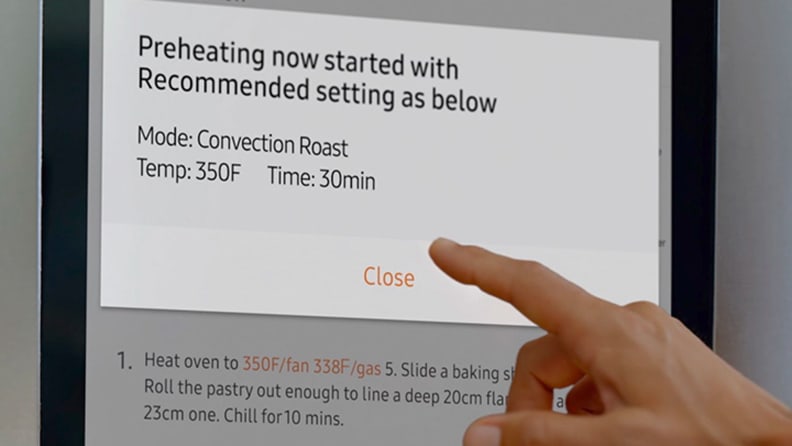
Samsung's SmartThings system is one of the more expansive smart home suites currently available, from major appliances to lights and smart doorbells.
Samsung's integrated smart home system, SmartThings, aims to turn your app into a command center for your home.
SmartThings offers much of the same functionality that LG's ThinQ does—you can get diagnostics, notifications, and remotely operate your devices—but, it can also be interconnected to more devices, including major appliances, a smart doorbell, lighting, and televisions. SmartThings also integrates with Samsung's smart refrigerator software, called Family Hub, as well as appliances from other brands within Samsung’s umbrella, like Dacor.
Within SmartThings, Samsung also has two other branded smart features: the aforementioned Family Hub and Bixby, a voice assistant similar to Amazon's Alexa or Google Assistant. You can integrate Bixby with your smart devices to enable voice control and automate certain commands or sets of commands, called Routines. For example, you can set up a voice command, “I’m going to make meatloaf," that pulls up the recipe on your smart refrigerator's display, starts preheating the oven, dims the lights, and queues up “Bat Out of Hell.”
Family Hub comes attached to any Samsung appliance with a screen, most of which are fridges. Not only does Family Hub push the “command center” idea from your phone to your smart refrigerator, it also greatly expands on the functionality of your fridge, specifically, and your kitchen as a whole.
By integrating your smart refrigerator and oven, for example, you can select a recipe based on what's in your fridge, automatically start preheating your oven based on said recipe, and push the cooking instructions over to your oven.
Family Hub also lets you maintain your smart refrigerator's inventory, write shopping lists, store recipes, plan dinner using its meal planning software, and order directly from the fridge to one of several popular food delivery services. There's also a ton of other features, like the ability to post notes to your family, upload video messages, or play music.
Bosch gets smart with Home Connect

Bosch seems much more chill about their smart home integration, focusing on providing the tried and tested features with as little fuss as possible.
Bosch Home Connect is a decade newer than LG’s ThinQ and Samsung’s SmartThings. It also seems to have the opposite strategy: Bosch wants its smart features to blend into the background as much as possible.
Home Connect is meant to simplify controls, increase ease of use, and support your overall experience with these appliances, not to revolutionize your home and kitchen as you know them.
In addition to offering some standard smart functionality, like diagnostics, remote operation, and automation, Home Connect relies on various partnerships to fill out its smart home suite. By partnering with IFTTT—a popular scripting tool, short for "if this then that"—Bosch appliances allow for a high degree of automation with an interface you might already be familiar with.
Bosch's approach to smart home software seems to be one of minimalism, providing a more curated list of tools that give its users the tools to customize their user experience without bloating the software with lots of gimmicks—in general, at least. Bosch Home Connect also lets you start your laundry from your Tesla.
Whirlpool's app offers the basics
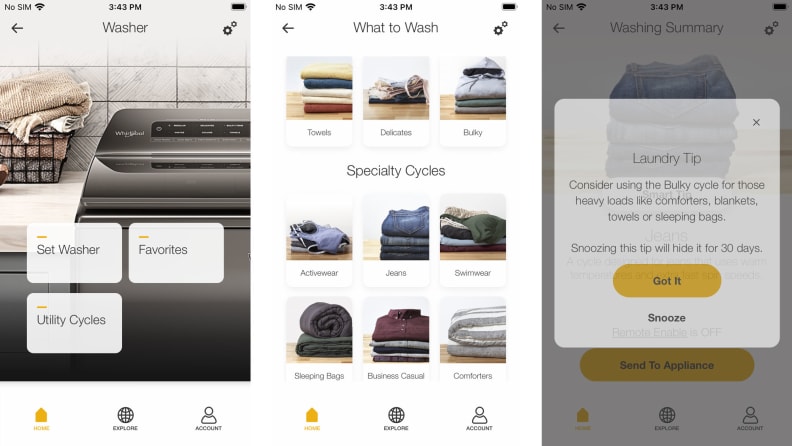
Regardless of what appliance you're controlling, the Whirlpool app features a clear layout and intuitive design. Pairing the app to your appliance is a breeze thanks to the built-in tutorial.
While Whirlpool's smart app isn't the most robust smart platform out there, it does cover the basics for their whole appliance lineup.
Primarily this app allows you to remote control your devices, which includes everything from setting up options to setting delays to getting status updates on your laundry cycle or cooking time. You can also use the app to download new wash cycles or scan food barcodes to let your oven or microwave know how to cook something.
There are some limitations to this system, however. This technology only works on 2.4GHz Wi-Fi networks, not 5GHz networks, so you'll have to ensure your home router is compatible. You'll also need to double-check your appliance to make sure there's a QR code on it: You may need to scan it as part of the connection process, but it's only present on select products.
What do smart features look like without a home full of integrated appliances?

Are smart features worth it if you aren't going to fully invest in the entire ecosystem?
Above are three different ways in which different companies have tried to use connected appliances to build out an entire smart home. However, to us, this seems mostly aspirational. Unless you're building out your home from scratch, you'll probably be assembling smart appliances on a much more piecemeal basis. That means you won't be able to take full advantage of the integration features.
So the question becomes: Is buying a single smart appliance worth it? Let's examine some pros and cons.
Smart features can help those with limited mobility
In general, a one-off smart appliance is going to offer you remote operation, notifications, diagnostic information, and periodic updates that will keep improving the device's software over time. These features may be more or less useful depending on who you are.
For example, in our opinion, notifications are the best feature of smart appliances, but if you're someone with limited mobility, being able to use your phone as a remote control can be invaluable.
Updates can also vary in their usefulness. While an appliance that can fix some of its problems automatically is valuable, you're probably not eagerly awaiting the next new downloadable cycle for your dishwasher.
Assess the value of notifications
The value of any of these features can vary somewhat depending on the device in question and your usage tendencies.
Being alerted when your oven is done preheating will almost always be valuable, because timing tends to be important to meal preparation.
Being notified when your drying cycle is complete? That's often a bit less urgent, but can still be helpful. Especially if you (like me) tend to forget you were even doing laundry in the first place, and by the time you do remember, your freshly dried clothes are a cold, wrinkled mess.
Smart features scale with the type of appliance
Refrigerators have the highest ceiling on smart features, with all their food inventory tracking and recipe integration. Likewise, it can be helpful to have an oven that lets you pull up a recipe to follow as you cook, and automatically sets temperatures and timers at a tap of the screen.
With washers, dryers, and dishwashers, you're mostly paying for diagnostics and getting notifications when a cycle finishes. There are a few outliers from companies such as GE and Miele that will let you order more detergent directly from the device, but these are exceptions rather than rule.
Those on a budget may prefer to save money
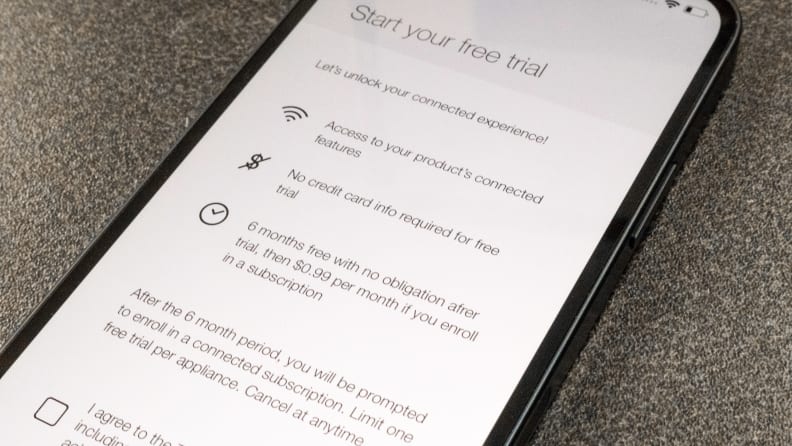
After the first six months, Whirlpool's WTW7120HC washing machine's smart features require a subscription fee.
Given all this variance, it's helpful to cross-reference a similar model of appliance by the same company that doesn't have smart features, to roughly approximate how much those features are costing you. (In some cases, keep in mind that they'll require a subscription to use).
Consider data privacy
Keeping your data secure may not be your forefront concern when buying a smart appliance, but it should be a consideration. Data breaches do happen, even to major brands, and the effects of these breaches may be more severe than someone finding out you've been a bit wasteful with your dishwasher cycle settings.
Most companies' policies indicate that they collect several types of information from users on their platforms, which can include your name, address, email address, telephone number, photograph, credit card numbers, security codes, and other personally identifying information.
Well-known brands are often be more accountable and have contingency plans in place for such transgressions, where smaller brands may not be as careful with your data.
A spokesperson from Samsung responded to our request, saying, “We take the protection of our users’ data very seriously, and we design our products with privacy and security top-of-mind. We utilize strong encryption and access controls to protect users' data, and regularly review and audit the security of the controls and the SmartThings platform.” You can also find more info on Samsung's SmartThings privacy policy page.
Bosch's privacy policy qualifies that data protection and security is important. It states, "All our connections use SSL. This means that the communication between Home Connect and other companies is always encrypted. The Home Connect app is also approved by TÜV Trust IT—a system which meets the highest safety requirements."
Similarly, LG encrypts certain personal information using SSL and stores provided information on servers behind firewalls.
You will also want to note if the appliance company will share your data with third parties and under what circumstances. LG, for example, does not provide any personal information to third parties to use for advertising, marketing or tracking purposes. However, Bosch will if the third party agrees to certain guidelines on the use of the information and allows users to terminate services at any time.
Smart homes are only going to grow over time
At this point, it's safe to say the internet, smart phones, and interconnected devices aren't passing fads. Smart home suites are only going to keep growing, adding newer functionality and improving interconnected synergies. While setups like what we see in popular media are still on the horizon, we're working our way towards them bit by bit, year after year. But as for right now, given what's available, does it make sense to pay a bit extra for smart features on your appliance?
In many cases, these features fall solidly under "nice to have" for the majority of consumers. Sure, we love getting notifications from our over-stuffed fridge when the door pops open, or being reminded when the oven preheat is done. But whether those features are worth a few hundred dollars is up to the individual consumer's budget.
In certain cases, of course, these features can be borderline life-changing, removing accessibility barriers and allowing users to much more easily interact with their home appliances.
If you can afford a smart appliance and want to give a smart home a shot, we'd recommend starting with a fridge, since that will give you the best bang for your buck at the moment. We'd also recommend researching exactly what each new smart appliance you add to your home will bring to the table, since that's constantly changing. Manufacturers routinely upgrade their whole platform—older appliances included—to have new functionality.
In the meantime, we'll keep updating this piece as smart platforms grow and new manufacturers get in on the action. And if you're reading this on your fridge, make sure to set up an IFTTT script to check back every week for more smart home news.



